Worldbuilding 101: Maps, the Story Blueprint
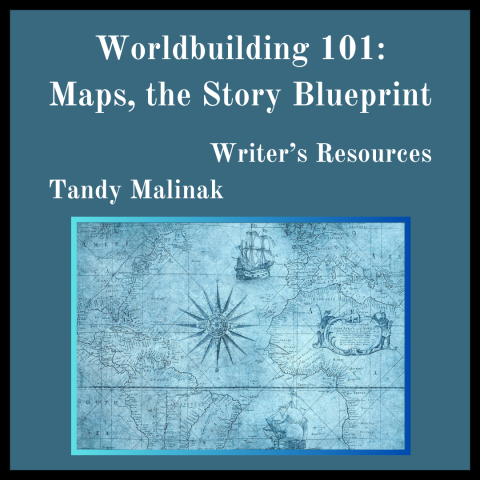
Image by Darkmoon_Art on Pixabay
The Why of Maps
Maps. They’ve been around for millennia. Whether made on papyrus, wood, silk, stone, paper, or any other material (yes, that includes ones and zeros, too), maps have been vital tools throughout Earth’s history, and they’ve been employed by virtually every civilization that ever-used writing or pictures to share ideas.
Why?
Because they show you where you are. And they help show you where you need to go.
Maps are essential pieces of knowledge for us tiny humans in our giant world (and we won’t even discuss the size of the universe, though if you want to gape at a map of it, check this out). Like an architectural blueprint, they show us where everything is in relation to everything else. They help us to see what words alone can’t always visualize.
Maps are equally essential to your characters as well as to the readers you want to hook. They holler up from the pages of a book ‘You Are Here’ and enable a reader’s mind to categorize expectations and settle in for the read.
Not every story needs a physical map to be available for its readers. In some cases, the mystery of where your characters are is an integral part of the storyline, not to be spoiled. In others, the material may be familiar or general enough to not require pictorial detail.
But, whether or not you share this blueprint with your readers, you, the author, must have your map available as you write, whether it’s found in Google Maps, your own head, or as a part of something you’ve doodled. If you don’t, you run the risk of making glaring mistakes such as those I mentioned in my introductory article. And trust me, you don’t want to do that.
The What of Maps
For a moment, I want to talk about what maps are not.
- They’re not words. You can use words to create them, but those words will automatically translate into pictures in your readers’ minds. You can also use words to label them, but those merely augment the picture.
- They’re not changeable. Once you’ve established the location as somewhere, you can’t move it without explanation. So, if your world is built, say, on a slide puzzle, or if it’s part of some larger multiverse, it’s generally best to say so at the start!
- They’re not your story. Certainly, the worlds they portray are vital to a story, and sometimes the worlds might even become characters in their own right through the story, but your maps are not that. They’re merely one tool among many, to be used in conjunction to form a whole.
- They’re not a replacement for character development. A fuller discussion on characters will come later. For now, remember that maps are just things to be used. They are not story-movers themselves. So, if you spent all your time building the map and not much time building your character…well, I’m sorry. You’ll need to reverse that.
- They’re not limited. That’s right. You, the author, get to choose what’s on them, knowing that there are always more details that could be added. That’s good news! But for the hyper-creative-perfectionist type (like me), this is also dangerous knowledge, so it’s good to be forewarned!
With that out of the way, let’s move on to what maps are:
- They are pictures. Many of the earliest real-world maps don’t have any descriptive or directional words on them at all. They are simply pictures of a location, to help an individual understand their relative place. This basic feature is true for story maps as well.
- They vary in size. Your map represents the world your characters live in. It might be as small as a doll’s house or as large as a multi-galaxy supercluster, and that’s fine…provided you can keep it all straight. (Good luck if you’re planning that supercluster.)
- They vary in importance. You can make as many as you want for as many places as you wish, but the most detailed maps should be for the locations where your characters spend the most time. This doesn’t mean you can skip map-making for less-used locations; just use less detail.
- Their appearance changes based on purpose. Most story maps fall into three categories: Political, physical, or cadastral (fancy-speak for town map). Often, political and physical maps are combined to form a general reference map, while cadastral maps are reserved for smaller areas where key structures or streets must be known.
- They are a history for your story. Timelines, like characters, are another discussion for later. For today’s purposes, keep in mind that there’s a story within each object or location on your map. Nothing should (nor can, in a good story) be random. It must have a purpose within the larger history you construct.
The How of Maps
So now we get to it, the moment you’ve all been waiting for: How do you make a map?
First, if your world is relatively small—a room, home, or neighborhood, for example—you might get away with simply envisioning it in your head, keeping track of important details like which wall the bed is against, or how far the convenience store is from the subway. If you can see that clearly and consistently each time you write, then you’re set for this step.
But what if you mix up the subway with the mechanic’s garage? Or forget that the closet is to the right of the bed, not the left? Then it’s time for a simple map (or possibly, more than one!). That can be unnerving for people who don’t draw!
Here I’ve listed out a few of my favorite, fun, ‘outside of the head’ design methods that don’t require serious drawing skills. (And yes, I have used every one of them, for one story or another). They’re worth trying, if for no other reason than to get you up and away from a chair for a bit!
But let’s say you’ve made one or more simple maps already, written out some basic ideas and storylines, and discovered that, instead of building one cohesive story, you’ve actually created several, and your blueprint has suddenly grown by a galaxy or two. Then you’ve got a couple of options.
Option One: You can lop off all those extra plots, focus your time and energy on the original story, and get it done, ignoring the oh-so-tempting calls of the wide, wild world outside. This is more likely to get your stories finished and published.
Option Two: You explore. You go bigger. You expand your world’s history and people and revel in your creativity, delighting in all you can imagine. This is likely to bring a great deal of joy. But at some point—assuming you want to publish—you will have to chop yourself down to Option One, at least for a little while.
So, let’s say you’re like me, and eager to explore. What’s the next-level mapping?
Computers. Straight up and simple, no way around it.
Back in myyyyy day (she says as she shakes her cane) I didn’t have a handy-dandy computer scanner to transfer my first (already too detailed) pencil-drawn map into the realms of digital ease. No sir. I taped my single-page map to my blocky PC screen, then used the backlight to trace it with my cursor into Word Paint. Oh yes, I did.
And then, because I’m anal like that and the paint programs I had access to didn’t offer grid lines, I counted every single pixel in that little drawing to determine a final, real-life size for the world I’d imagined. Every pixel was worth so many miles. Fourteen-year-old-me had a lot more time than today-me.
But you kids have it easy. Let’s discuss.
Pros and Cons of the Computer Map
The digital realms offer virtually everything a person might want in map-making, without the hassle of dealing with real-life objects. But here too, there are many different approaches you might take.
You could go the path of auto-generation. It feels like cheating to me, but not everyone loves to doodle, so it bears mentioning. An online search for ‘map generator’ will give you a plethora of options—paid, free, city, world, or any combination thereof. Just keep in mind that these will feel generated, even with tweaks. There’s only so much that algorithms can do.
Or, you could go freehand, which doesn’t necessarily mean drawing each line directly into the imaging program. For example, you might start with a base picture, use your program’s imaging tools to make random shapes, or edit something you’ve scanned.
Regardless of your choice, there are a few pros and cons to keep in mind as you plunge forward.
The Cons: These are not simple maps—or at least, they aren’t likely to stay simple. Here’s why:
- Everything digital requires a program, and it will take some time to learn even the simplest ones. And if something doesn’t work the way tutorials say it should, well, you’re likely to spend an un-fun afternoon (or two or three) troubleshooting instead of creating!
- Most programs won’t do everything, and some will be more friendly to your style and preferences than others. And you probably won’t know which is which until you try it.
- The only true limits are the size of your hard drive and RAM. And the zoom and layer features of better programs are quite devious—If you have a big enough base map, especially in freehand, you can get sucked into some serious and time-consuming detail before you realize what’s happening.
- It keeps you stuck at the desk. Most of the simpler examples in my other article give you a chance to get up, stretch, move around, or do something different with your mind and hands. The computer map will inevitably see you still hunched over your keyboard and mouse, just as you do (or at least as I do) when writing.
The Pros: But, if you are constructing a larger or more detailed world, out of which you have multiple stories already planned or in the process of being written, this kind of map might be one of the best things you can do.
- In the long run, provided you don’t go too in-depth, it will save you time. You can copy, paste, delete, or reinsert with the click of a mouse button. There are auto-shapes, bucket-fills, multiple selection tools, and any number of other time-saving advantages. And once you know the basics, the creation process gets that much faster!
- You can take it anywhere. As long as the device you’re using can display an image (in the right file format), you will have your map at your fingertips wherever you go—way easier and more convenient than any other sort.
- The layer feature allows you to change up what you’re looking at once your map is mostly done, so you can have a clearer idea about what might be needed in different portions of your story or areas of your world.
- Grids and rulers are almost a given in today’s image editing programs (except the all-but-useless ones that come with a basic OS), making size measurements a breeze. You can toggle these tools on or off, make a layer for your own customized grid, and record coordinate data based on the program’s ruler to your heart’s content.
Just remember that key word I used in my introductory article…focus. Don’t lose yourself (unless you really want to) in mapmaking. Your time is limited, but the possibilities are not. Craft your basic map, get the key parts situated, and start writing!
Got Any Recommendations?
I’m so glad you asked!
My personal freehand favorite is GIMP. I discovered it about 12 years ago, back when it was version 2.6. It’s been upgraded juuuust a few times since then, which has occasionally made for some minor ‘ack, they changed something, what do I do’ moments, but it remains an awesome and completely free program—a great boon to a writer!
GIMP is flexible to the extreme, and because of this wide applicability, it can be a bit overwhelming to learn at first. Like most other quality imaging programs, it offers much more than what a regular writer will ever need. But the searchable help manual is quite helpful most of the time and can get you off to a good start.
If you want to shell out just a little money each year, and the thought of going freehand terrifies you to paralysis, Inkarnate may be a better option for you. It offers gorgeous world and city creation options and caters to both artist and non-artist alike. Among the many resources available are detailed stamps, textures, and even starting templates.
Inkarnate’s style is expressly intended for map-making, so while its user interface is similar to other imaging programs, its features all have map-specific purposes. It does offer a free version, but this is severely limited, useless for the long term—unless you like being hit with ‘upgrade now’ pop-ups every time you click on something that’s not free. It’s worth it as a trial, though!
For cadastral auto-generation, I’ve most appreciated Fantasy Town. As the name suggests, its colorful, bird’s-eye maps display medieval-style towns, but they come with a decent set of building and topography options that could work for other styles too. The tweaking options don’t take too long to learn, making it a simple but effective tool for those close-up city maps.
Fantasy Town generates locations based on a few initial options you select, including size, economics, and land features. After that, you’ll have a vast number of tweaking options to play with. If you have an account (free or paid), you can save edits onsite and store basic information about the buildings or characters populating your maps—helpful notes for story-writing!
I Could Go On…
…but I won’t.
I’ve loved maps and have reveled in their use within my stories and art since I can remember. Some of my earliest drawings from just 6 or 7 years old were simple maps! BUT this blueprint of a world is not all there is to worldbuilding. And there are a few arguments out there that say maps aren’t even the most important aspect! They’re just my favorite tool among many.
So, while maps are a vital piece, and while there are many ways you can construct them, there are other pieces to your world that need to be delved into and built up as well. If your world is lacking even one of these necessary pieces, it will feel flat and unfinished. Authors and readers alike don’t want that.
So, join me next time for a discussion on another of those vital story tools—the Characters that will take your world’s simple blueprint, and elevate it to become a cohesive and gripping story!
Did you find this article helpful? Check out these other great writer resources from the MockingOwl Roost!
- Encouraging Pushback from Writers: An Industry Standard Break
- Line and Sinker: A Review of Hooked
- Writer Tip: Create Character Bios
- NaNoWriMo 2021 Day 21 – When I Don’t Know What to Write
Tandy Malinak was engrossed in visual art, stage performance, and storytelling before she knew what the words meant. A second-generation homeschooler with a BA in Elementary Ed, she also knows kids and homelife; set her down with a cup of tea, and she’ll go until you stop her. She loves fantasy, sci-fi, Nintendo, board games, studying the Word, the smell of a campfire, the sound of ocean waves, and all things feline—to name a few! Originally from Seattle, Tandy now lives in Chicago’s northside with her husband, 2 dragon-loving kids, and 4 cats.
Tandy recently perched herself on Twitter’s branch. She’s still figuring it out, but will make noise there eventually.


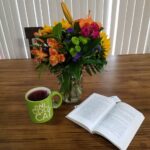
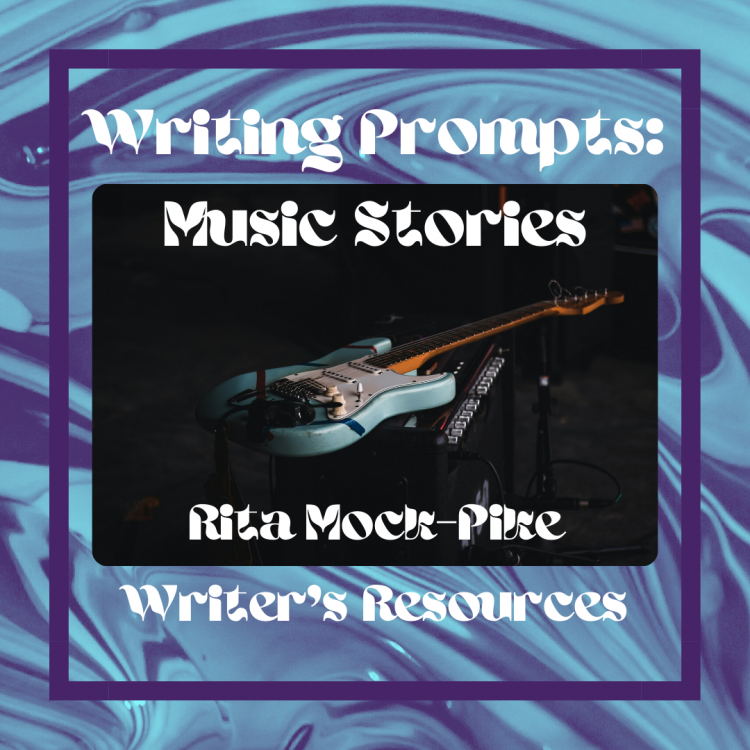
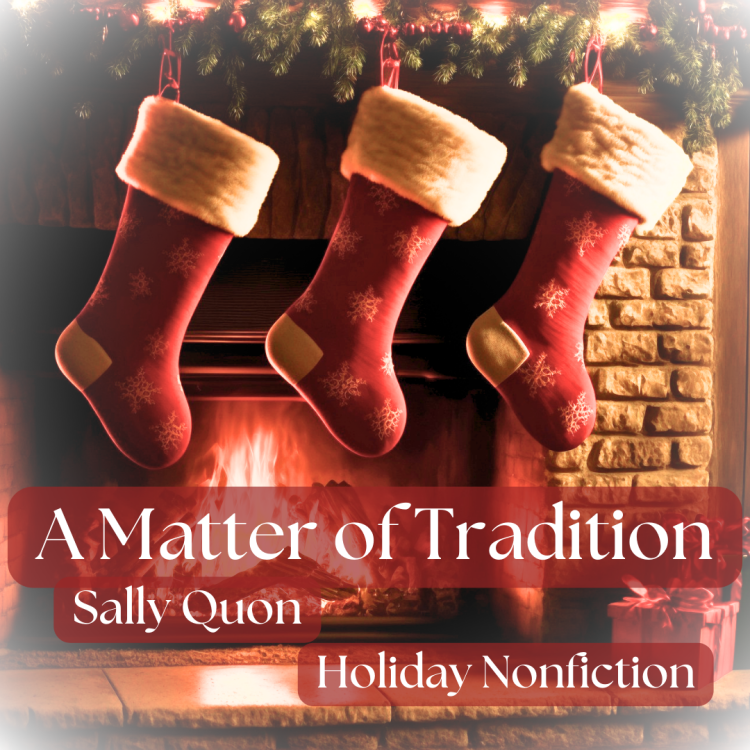
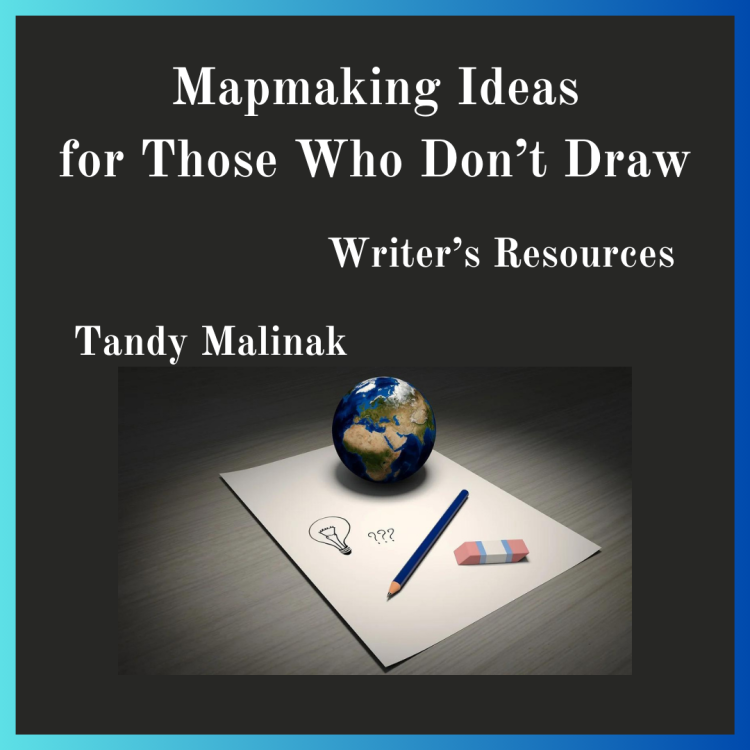
2 Comments
[…] my last article on worldbuilding, I talked about the need for maps, which enable both you and your readers to better see where […]
[…] not just talking maps anymore—there’s a ton of details related to setting that are not map-centric, but that are […]