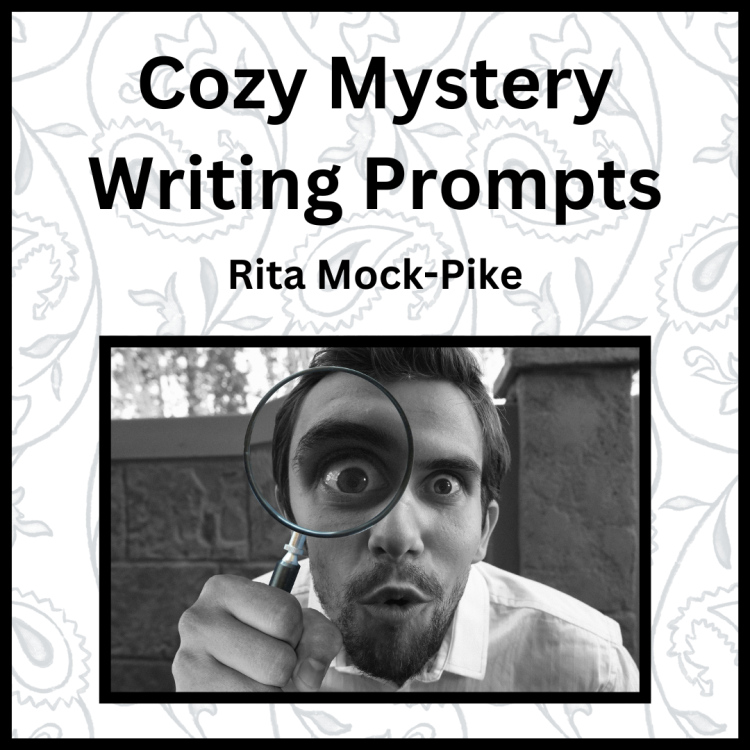Free Writing Apps for Long-Form Writers

Image created on Canva
Pen or pencil? Typewriter or laptop? Paper or screen? With so many choices, it’s hard to pick the right vehicle for our craft. When drafting, writers prefer a method that best connects our minds to the page. Although we can’t always type as fast as our thoughts, computer-based writing is a popular choice, yet the software options available are overwhelming.
Microsoft Word and Google Docs are the go-to writing softwares for writers, students, and everyone in between, but with rising privacy concerns about writing being used to train AI, many are flocking to find alternatives.
Scrivener is a well-known software within writing communities since it’s optimized for novelists. The ease of planning and outlining is great for the drafting process, but Scrivener does not offer free plans, creating a barrier.
Below I have selected two free writing apps that are either completely free or offer free plans that are designed with novelists and other long-form writers in mind.
Reedsy Studio
Reedsy Studio is a web-based writing app that’s great for drafting and formatting. I love how easy it is to separate and view chapters and parts. Reedsy is easy to use and has a clear interface.
Formatting books for publishing is Reedsy’s best function. You can import complete or incomplete projections in DOCX and ODT formats, and the app will easily separate your existing chapters. Also, when I imported my files, I was able to see existing comments and track changes.
Reedsy allows you to invite collaborators and share manuscripts with commenting and co-author access. Although it seems that you can specify how much access collaborators have to your manuscripts, my invitations automatically allowed co-author permissions, and I wasn’t able to change that. This may be a paid feature.
For each project, you can easily switch from the manuscript to planning boards where you can create plot points, character arcs, and even worldbuild in flashcard-like pins. Unfortunately, the planning functions are limited in the free version, and I found it hard to use since the free boards are already prefilled with a template.
Although it is possible to draft a novel from scratch using Reedsy Studio, the app is geared more towards final formatting and exporting. Reedsy allows you to pick margins, fonts, and various stylings, and you can export files into PDFs and EPUBS, include ISBN numbers, and specify copyright clauses.
These formatting and exporting features are free, making Reedsy an excellent choice for self-published authors.
Wavemaker
Wavemaker is a completely free writing app that is web-based but can also be downloaded locally onto your browser for offline use.
Perfect for writers with intricate world building and long casts of characters, Wavemaker features planning boards, mindmaps, and note-keeping cards (similar to Google Keep) that you can easily access from your project manuscript. A grid planner function and timelines are also available.
Similar to Reedsy, you can also separate your manuscript into chapters and subsections to tidy up your drafting process. However, you can only have one project at a time (although you can have multiple books in one project), and closing a project without exporting it first leads to deletion of the data.
When you are ready to export, version 4 of Wavemaker seems to only allow .DOCdoc exports. For self-published authors, this means that there might be a couple extra formatting steps before a final product.
Version 3 is also available for use, and its interface appears simpler yet includes more functions, including a challenge mode and more export options, including .HTML and .EPUB. There was also an option to auto-sync your work with Google Drive, but both versions allow connections to Google Drive.
Should I Choose Reedsy or Wavemaker?
Both writing apps provide free word processing with various features beneficial for writers working on longer, complex works. While the free version of Reedsy might be the right choice for formatting and drafting, Wavemaker might be better for frequently offline workers with detailed planning needs.
If you’re not sure, though, I’d recommend trialing both to find the one that meets your specific writing needs.
Need more writing resources or inspiration? Check out these posts!
- Writing Inspiration Games and Tips – Writing Prompts and Exercises
- Chasing Down the Muse – Fitness for Creatives
- Fight Write – Writing Craft Book Review
- Best Fantasy Books – Book Roundup

Zina Mona
Zina Mona is a writer and student from Texas. Her work has been published or is forthcoming in the Trinity Review and 34 Orchard. She studies literature and economics, but in her free time, she loves watching Audrey Hepburn movies.
Visit her website to read more!